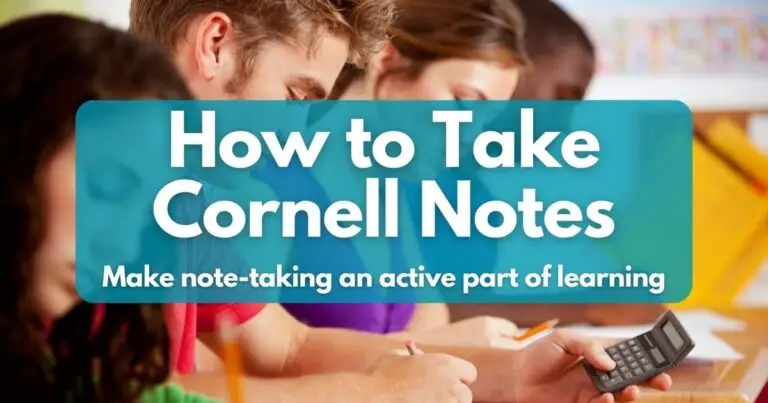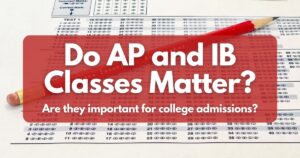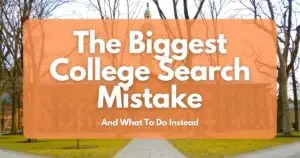Summary:
Pete follows up on a lesson he taught on note taking a couple of weeks ago, and today he is going to walk students through the process of taking Cornell Notes.
Transcript:
0:00:03: In today’s session, I’m going to follow up on my lesson on note taking that I recorded a couple of weeks ago. I had a couple of students who said, you know what, Pete, we’d really like you to walk us through how to take Cornell Notes. And so that’s what I’m going to do today. Cornell Notes are a really powerful way to take notes that were developed by a professor at Cornell many, many years ago. They’re a pretty standard format now for taking notes. They do keep your brain really engaged in the material. So let’s take a look and see what Cornell Notes look like.
0:00:30: Now, the app that I’m using to demonstrate this is called Notability. If you have an iPad, I highly recommend it. It’s a really powerful app, and it actually has a Cornell Notes template built in. But you can create your own Cornell Notes template. What you need to do is draw this vertical line over here about two and a half inches from the left side of the page, and then draw this horizontal line at the bottom about two inches from the bottom of the page.
0:00:54: Now, the first thing I do in Cornell Notes is at the top of the page, put down whatever the class is, the date, maybe my name, even topics…whatever you want to put in the top to identify these notes for you so that you can keep organized. The next section is the Notes section. And the note section is where you’re going to take notes from a lecture in class, or from your reading as you’re doing reading for homework, or from a video you’re learning from online.
0:01:18: It doesn’t really matter the source. The notes are going to go in there. Now, the notes shouldn’t be verbatim what your teacher says you should try to write in shorthand, condense these ideas that your teacher is teaching you down into the important ideas that you need to know for the next test or the next quiz, or just to understand the information. You can draw diagrams. You can do all sorts of things.
0:01:38: On the left hand side we have the Cue section, also known as the questions section. This is the place where you’ll write down questions about the information in your notes, things you need to look up later or ask the teacher or explore in a little more detail.
At the very bottom is the Summary. And the summary section is where you will write a page summary after you’re done with all your notes, when you’re reviewing your notes.
0:02:02: This is a really important step, so please don’t skip the summary step. All right, let’s go take a look at a real example. Let’s say we’re studying, for example, AP Biology, and we’re going over some organelles in the cell, and we start talking about the mitochondria. So you might start writing down notes about the mitochondria, work through it. You might even draw a little diagram of mitochondria with some labels to show what’s going on. And every once in a while, you might come up with a question, and you might write that question on the side as you’re taking the notes.
0:02:33: But typically that Cue section, that question section, is for after you finish taking the notes, when you go back and review the notes. So go back and review the notes, go through it, ask some questions about what’s going on, and then at the end of that process—again, don’t skip this step—you want to summarize in one or two simple sentences what you’ve learned over the course of that class. Now, I will say that you will use a lot more paper using this technique than you do with sort of traditional notetaking.
0:03:07: And that’s just the result of having this smaller area on the right for taking notes. But it really does force you to stay engaged in the entire learning process because you’re condensing information, asking questions about that information, and then summarizing the information at the end. Now, this is a really versatile technique. You can use this in any class. You can use it for, as I said, lectures, readings, videos.
0:03:32: In a math class, you might decide that the Cue column is for putting down important formulas, or maybe in a physics class. You can really do whatever you want with this format, as long as you keep it consistent and you break it up into this note section and this questioning or maybe super important information section, the Cue section on the left. And don’t forget to summarize. All right? I hope that helps and you understand how to take Cornell Notes. And please go out there and try it, see how it works for you.
0:03:59: Thank you for watching, and for more information you can go to our website for more videos on our blog or subscribe to our YouTube or Instagram feeds. And don’t forget, Aim Higher!